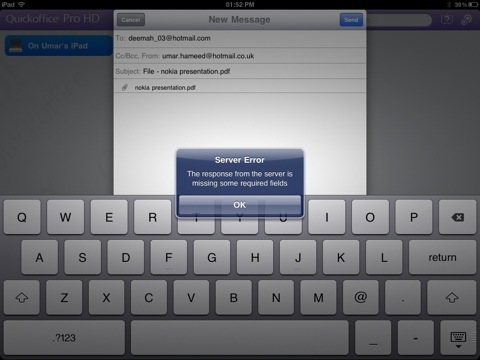iPad review 5th to 9th March 2012
March 10, 2012 Leave a comment
5/3/2012 – 9/3/2012
Note taking during seminars and lectures
Since trailing the iPad there are many different learning methods that I have used. The aim, to find a note taking method that is efficient and aids my learning, while allowing me to participate in discussions.
- I first started by only using the iPad to facilitate learning. I annotated lecture slides on paper while using the Internet function on the iPad to research any examples for discussion in lectures and seminars. Initially this worked well as I found it difficult to type on the iPad. However I found myself using apps that we’re not educational in content. Angry birds was something that occupied my time when I was bored, or didn’t understand the lecturer.
- As my ability to type on the iPad improved I downloaded One Note. Although I thought this would improve the simplicity of typing it actually complicated things. I have come to the conclusion that the built-in Notes app is the best app for taking notes during class. With is method, I didn’t use the handouts, all I did was try and type everything that the lecturer said as quick as I could. I eventually realised I was not a fan of this technique. I felt like firstly I wasn’t participating much in the class discussions, and secondly I was missing a lot of information as I just couldn’t type fast enough.
- After downloading Quick Office Pro HD, I decided to try annotate lecture slides direct from the iPad. I downloaded GoodReader and together using both apps, I was able to edit lecture slides, and annotate them with notes I took during class.
For one of my seminars I created a PowerPoint presentation on quick office. For some reason unknown to me, I couldn’t send it to myself as an error message was displayed. I tried doing what the error message said but it was still there, and would not let me send the presentation to myself. The error said there was missing fields when sending an email, however this was not the case. I have attached a screen shot.
Doing this however is not the quickest thing to do while trying to listen to the lecture and participate in discussions. Therefore I downloaded Draw Pad. This app allows me to hand write key points that I pick up from lecture. Again, most people may find this learning style strange, but with the ease of transferring from one app to another, I found that draw pad kept me engaged with the lectures.
Overall I believe that the best learning experience arises from a combination of method one and three. Annotating lecture slides in not as easy as I first thought, plus with annotating everything has to be written in straight lines. Therefore things such as coloured arrows can’t be used or pictures, that sometimes help explain principles. I find that hand writing in lectures is better than using the iPad, however in seminars I prefer to use the lecture notes to understand the core principles of the seminar.
I have stopped using paper handouts, however I still collect them for revision purposes.
Has the iPad helped when writing assignments?
The good thing about the iPad is that I can quickly and efficiently lookup information. Due to this, it has speeded up the time taken to research facts. For example, euro monitor and world bank have allowed me to quickly look up information that contributed to the country screening process in fmes.
Although for actually typing I still used my laptop, the multitasking element that I was allowed to do because of two devices (iPad and laptop) made my assignment flow better, and also allowed me to find a greater number of references.